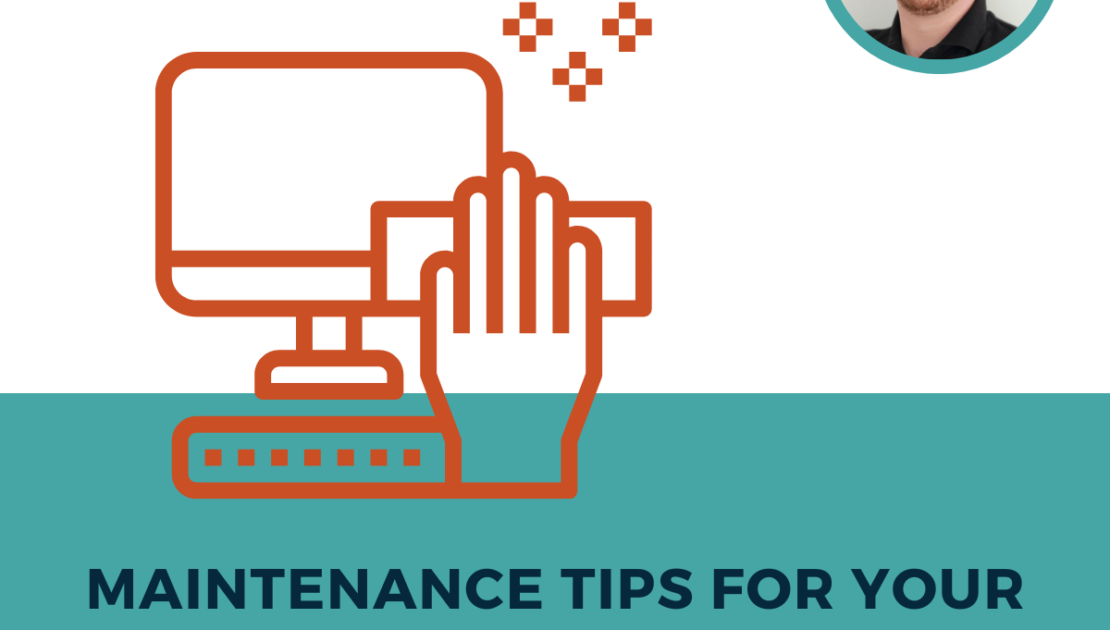Giving the computers in your care homes or head office a bit of a spring clean now and again can really help to keep them tip top and up to date. Here are some top maintenance tips from GHM Care’s IT Support Desk Engineer, Jamie Thorpe:
Restart Your Computers
It may sound too simple to be effective, and a little cliché, but restarting your computer can solve a lot of problems. When you restart, your system clears out temporary files, closes background programs, and resets your memory. This sometimes forces new updates and firmware to install too.
Install System Updates
Keeping your operating system (OS) up to date is crucial for security and performance. Updates often include fixes for bugs, security vulnerabilities, and improvements.
Windows Updates:
- Click the Start menu and open “Settings” (gear icon).
- Select “Update & Security.”
- Click “Check for updates.” If updates are available, follow the prompts to install them.
Clean Up Your Hard Drive
Over time, your hard drives can become cluttered with unnecessary files. Cleaning it up can free up space and improve performance. Move large files or documents off to the cloud using Microsoft OneDrive or Google Cloud. A portable hard drive also works well, and this can greatly improve performance if you have many large files.
Run an Antivirus Scan
Windows Defender provides a good cover of antiviral support and is built-in on Windows 11. Running periodic scans with Windows Defender helps keep your computer secure by detecting and removing potential threats before they can cause harm. GHM Care also has some really cost effective advanced security too.
Close Those Tabs!
Many of us are guilty of having millions of tabs open in Google Chrome or Edge and most of them (apart from the pair of shoes we have been monitoring for a discount code for nine months, obviously!) should be closed.
You can even get both browsers to close all the tabs on exit if needed! This is a proven way of improving performance across your system. Chrome is very memory hungry!
PS doing this on your mobile devices can also help performance too!
Install Windows 11
Windows 11 is the latest operating system from Microsoft, following Windows 10. Launched in October 2021, Windows 11 introduces a refreshed and more modern user interface, along with several new features and improvements aimed at enhancing productivity, creativity, and gaming experiences. Windows 11 has been offered officially as an update via Windows Updates and as an Install from the website.
Windows 10 is reaching end of life for most editions on October 14, 2025. This means that Microsoft will no longer provide security updates, bug fixes, or technical support for Windows 10 after this date.
Ensuring you are updated to Windows 11 ensures compatibility with the latest software and being up to date ensures security updates are installed for the most protection.
And as always, the GHM Care IT Support team is always here to help and can action most improvements or fixes remotely.